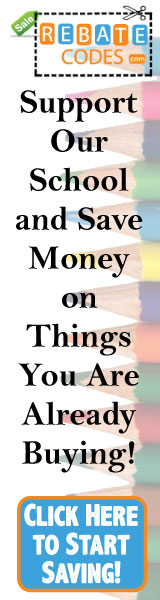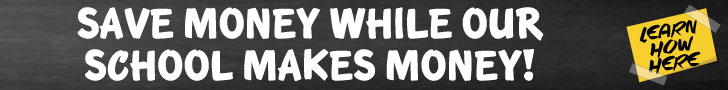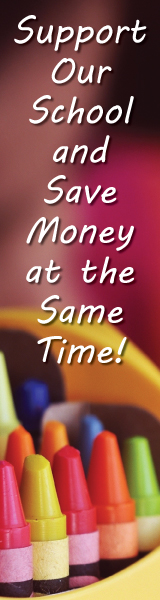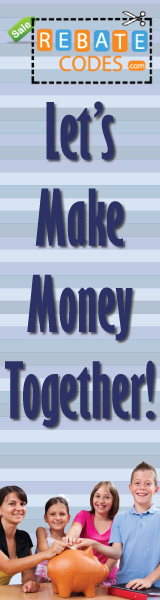Please follow the instructions below to save the images and use them as
hyperlinks.
To
Save Images:
- Click and hold (Mac) or right mouse click (PC) on any of the
images below until a dialog box appears.
- Select "Save this image as."
- A box pops up asking you where you want to save the image to.
Navigate to the folder in which you want to keep your images.
- Click on the "Save" button.
To Insert Images as Hyperlinks:
- Select the picture that you want to use and insert it into your
document.
- Once the picture is inserterd, highlight it to select it.
- Click Hyperlink of the Hyperlink button in your toolbar
- You may also be able to right-click the text or picture and
click Hyperlink on the shortcut menu.
- In the Insert Hyperlink box, type or paste your unique referral link under the Fundraising/Affiliate tab on your dashboard in your "My Accounts" page.
|